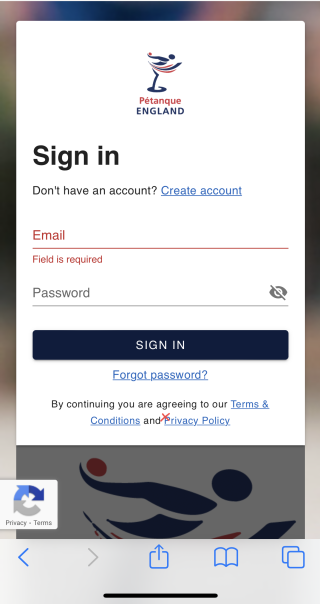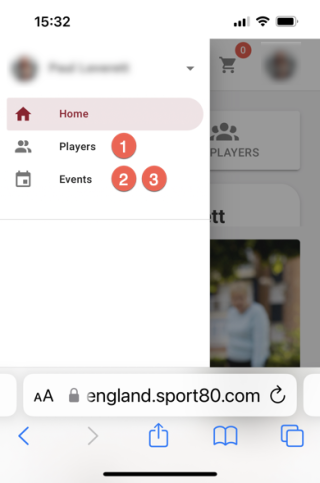- Entry to national events is via Sport:80
- You will find Events listed in the main menu
- For singles events just click ENTER NOW on an event and follow instructions
- For team events please follow the detailed instructions below
ENTER A TEAM
STEP 1 : Add Players to your account
- You will need the PE Membership number and Date of Birth of your team-mates.
- Log in to your personal account in Sport:80
- Select Players from the menu and click “Add new“
- In the Add Member pop-up, click An Existing Player
- Click Add Manually
- Select Membership Type = PE Membership
- Enter the Membership Number and Date of Birth of your team mate(s), select Event Only and click SUBMIT button
- Check that team mate(s) are now shown in your Players list
Note: Do NOT use the ‘New Player’, ‘CSV upload’ or ‘Full access’ options.
STEP 2 : Enter your Team Name
- Select Events from the menu, find your event and click ENTER NOW
- Click ENTER NEW TEAM
- Enter the surname of your team captain, click NEXT
- Enter contact email, click NEXT
Your team name will initially be shown as INELIGIBLE as it has no players yet – this is normal
You will be able to re-use the your team name in other events by selecting it from a list
STEP 3 : Add Players to your Team and pay
- Click the red Players button in your team
- Click ADD NEW TEAM PLAYER
- You will see a list of players that you added in STEP 1
- Click ADD against each player you want to include in your team for this event
- Click BACK, Click BACK again
- Team buttons Should now be green as your team is complete, but Entry Form is orange.
- Click the Orange button that says ‘Unpaid’.
- Select the correct entry fee from the drop-down list
- Tick the Yes box to agree with certification statement
- CHECKOUT out and pay by card.